Dell Business Client Operating System Deployment - The .CAB Files - The Dell TechCenter
I was creating an 64 Bit MDT Boot image and added the WinPE 64 Bit drivers to the Boot image. The Boot image generation failed for the following drivers:
* DELL CERC SATA 1.5/6ch RAID Controller
* DELL CERC SATA 1.5/6ch RAID Management Device
* DELL PERC 5/E Adapter RAID Controller
* DELL PERC RAID Virtual Device
* Dell PERC S100 S300 Controller [storport]
* Dell SAS 5/E Adapter
* ATI AHCI Compatible RAID Controller
* Broadcom HT1000 SATA Controller(AMD64 Release)
The creation of the Boot image was successful after removal of the above drivers.
In the description it states that these are Vista Drivers. Is it possible these are not compatible with Windows7 PE?
Regards,
Bas Steelooper
Monday, March 29, 2010
Saturday, February 13, 2010
The Standard Setting Session
Due to the NDA I cannot tell you what went on during the Session. But I can tell you that it is a very nice experience. I wouldn't have missed it for the world.
Also it was very nice to meet Krista for once. I had never met her in person and enjoyed meeting her.
There were 5 other SME's in the session and 4 Microsoft employees.
It started at 8:30 at which we received coupons to get breakfast. Then we started the real session, with a break at 11:45 to get some lunch (also with coupons). The session was over at 17:30 so a bit later than the other SME's had expected. They had all done this before so they did know what to expect, as I didn't.
What I thought was very good of Microsoft is the care for the environment. All materials used are compostable (Not the tin cans ofcourse, but those are recycled)
I really enjoyed being there, and being part of this session.
Also it was very nice to meet Krista for once. I had never met her in person and enjoyed meeting her.
There were 5 other SME's in the session and 4 Microsoft employees.
It started at 8:30 at which we received coupons to get breakfast. Then we started the real session, with a break at 11:45 to get some lunch (also with coupons). The session was over at 17:30 so a bit later than the other SME's had expected. They had all done this before so they did know what to expect, as I didn't.
What I thought was very good of Microsoft is the care for the environment. All materials used are compostable (Not the tin cans ofcourse, but those are recycled)
I really enjoyed being there, and being part of this session.
Wednesday, February 10, 2010
[update: Arrived in Redmond] No longer At the airport waiting to board........
Today I am at the airport awaiting boarding. I am going to the United States of America and to be specific to Redmond, WA.
Yes there is the head office of Microsoft. I am invited to join a Set the Standard Session for an upcoming OS Examination. (Details are not allowed according to the NDA) I am invited since I passed the exam excellent or near excellent...
All arrangements are made, flight is booked, I cleared the security and am awaiting boarding.
At arrival in Seattle there should be a car waiting so I have some freedom driving around and seeing things. The hotel is also booked....
Tomorrow (11 feb 2010) I am expected at Microsoft at 8:30 and will be there the whole day. Friday I have some freetime to do a little sight seeing and I fly back on saturday.
I will keep you updated...
[update]
I successfully boarded and exited the plane, cleared the US Customs, and am in my hotel room now.....
I will take it easy and go to Microsoft tomorrow.....
Yes there is the head office of Microsoft. I am invited to join a Set the Standard Session for an upcoming OS Examination. (Details are not allowed according to the NDA) I am invited since I passed the exam excellent or near excellent...
All arrangements are made, flight is booked, I cleared the security and am awaiting boarding.
At arrival in Seattle there should be a car waiting so I have some freedom driving around and seeing things. The hotel is also booked....
Tomorrow (11 feb 2010) I am expected at Microsoft at 8:30 and will be there the whole day. Friday I have some freetime to do a little sight seeing and I fly back on saturday.
I will keep you updated...
[update]
I successfully boarded and exited the plane, cleared the US Customs, and am in my hotel room now.....
I will take it easy and go to Microsoft tomorrow.....
Friday, January 8, 2010
Out of Office in outlook 2010
A lot of people ask me how to set the "Out Of Office" in the new and improved Outlook 2010.
This is why I thought up to make a little how to. And here it is.
To set the Out of Office (Automatic Reply as is it is called now) you start Outlook 2010.
When Outlook is started you click on the yellow File button in the top left corner (See image below)
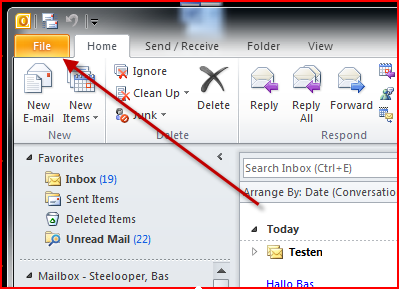
In the new screen make sure that Info is selected on the left hand site, and then click on Automatic Replys (Out of Office) (See image below)
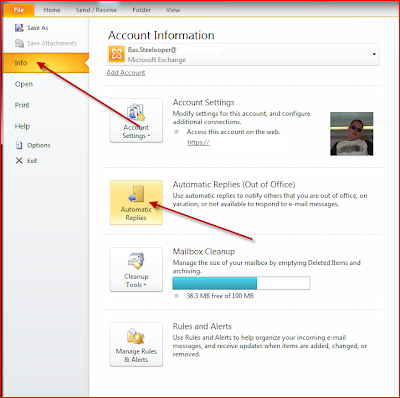
In the new screen, which is similar as the Office 2007 Out Of Office Assistant screen, you can set your Automatic Reply
To do this select "Send automatic replies"
Optional: if only during a certain time frame this message must be send select "Only send during this time range:" and fill in the dates with times.
Insert your message in the "Inside My Organization" part. (This message will only be send within the same exchange organization)
Note: To send Automatic replies to people outside your organization ( for instance customers) you can add a message in the "Outside my organization" tab
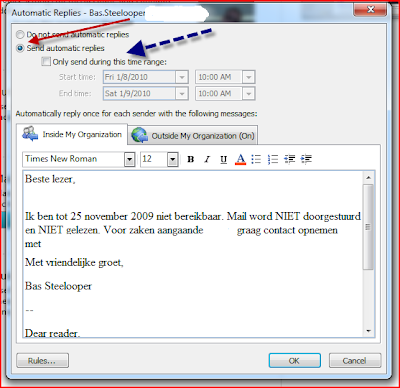
This is why I thought up to make a little how to. And here it is.
To set the Out of Office (Automatic Reply as is it is called now) you start Outlook 2010.
When Outlook is started you click on the yellow File button in the top left corner (See image below)
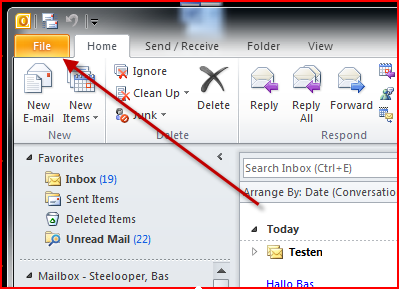
In the new screen make sure that Info is selected on the left hand site, and then click on Automatic Replys (Out of Office) (See image below)
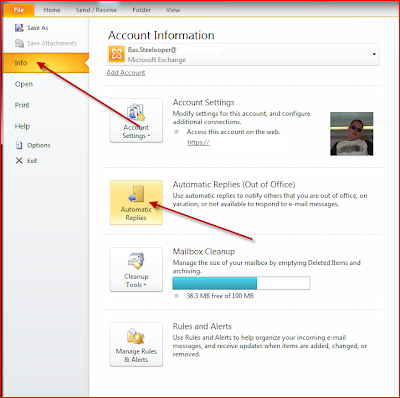
In the new screen, which is similar as the Office 2007 Out Of Office Assistant screen, you can set your Automatic Reply
To do this select "Send automatic replies"
Optional: if only during a certain time frame this message must be send select "Only send during this time range:" and fill in the dates with times.
Insert your message in the "Inside My Organization" part. (This message will only be send within the same exchange organization)
Note: To send Automatic replies to people outside your organization ( for instance customers) you can add a message in the "Outside my organization" tab
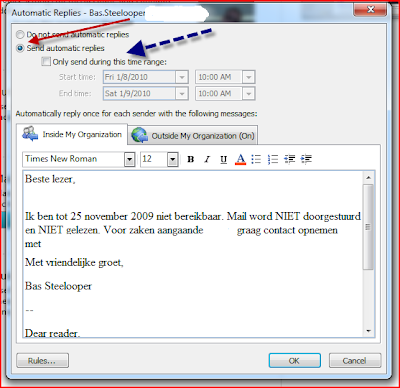
Subscribe to:
Posts (Atom)
